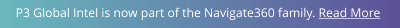© 2020 | Navigate360, LLC | All Rights Reserved
HOW TO GET STARTED WITH P3:
When you are ready to get started, complete the
“Account Authorization Form.”
a. Once completed, our office will create your initial invoice.
b. Your electronic invoice will be sent to the email address provided
c. Once your payment has been processed, we will create your P3 account.
At any time in the process, you are invited to the following
training opportunities:
a. Register to attend any number of scheduled webinar sessions HERE.
b. Access our P3 Training Video library HERE.
c. Visit our searchable “Frequently Asked Questions” tutorial HERE.
Once all applicable forms have been submitted and
payment has been received, we will create your “Admin
User Profile” and send your login credentials via email.
You may want to bookmark the login page.
You can initiate a Support Ticket by clicking HERE.
Click the PDF icon to download the P3 Info Packet to share with your colleagues - or by clicking HERE.
Be sure to notify your IT staff to ensure that the following are trusted (whitelisted/safelisted) email
addresses: *@p3tips.com *@p3intel.com












© 2020 | Navigate360, LLC | All Rights Reserved
GETTING STARTED WITH P3
Follow the steps below to get started with P3




When you are ready to get started,
complete the “New Account
Authorization” form by clicking HERE.
a. Once completed, our office will create
your initial invoice.
b. Your electronic invoice will be sent to
the email address provided
c. Once your payment has been
processed, we will create your P3
account.
At any time, you are invited to the
following training opportunities:
a. Register to attend a number of
scheduled webinar sessions HERE.
b. Access our P3 Training Video
library HERE.
c. Visit our searchable “Frequently
Asked Questions” tutorial HERE.
Once all applicable forms have been
submitted and payment has been
received, we will create your “Admin User
Profile” and send your login credentials
via email. You can log in HERE.
You can initiate a Support Ticket by
clicking HERE.
Click the PDF icon to download the P3
Info Packet to share with your colleagues.